Here, there is a brief explanation about Edmodo and how to utilize it in classes. Edmodo is a platform where teachers and students create accounts according to their role and can exchange data through. Teachers can submit announcements for their students to see and they can also answer if they have any problem with that or affirm if it is convenient. Teachers can share documents involving their lessons with their students and even give assignments to them. These works can also be graded by teachers for students to see.
First, we need to open an account which is super easy. Our account will be a teacher's account.
After we choose that Edmodo will ask us to select a location as where our school is. We will go with Istanbul University Cerrahpaşa, Istanbul-Turkey. After that, you verify your email and that's it. After you verify your email account this is the page that will come.
Since there is no actual class that we can participate in, we will create a new made-up class which we will call class x and Edmodo will give us a unique code to invite our students to the class.
There are more things that teachers can use in Edmodo and I just demonstrated the basics of the basics. For the basics, let's watch the video below.


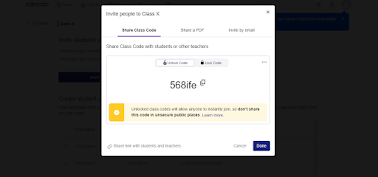

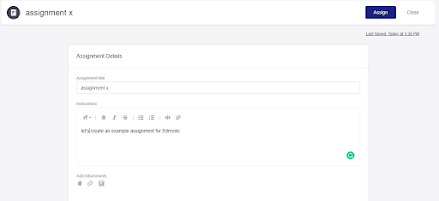


Hiç yorum yok:
Yorum Gönder